We often hear from new clients that a previous campaign didn’t deliver the expected results. Plenty of sign-ups, but no purchases or interactions. Have you experienced something similar?
After some investigation, it turns out that many of these sign-ups are fake or at least don’t belong on your mailing list. A well-known spam sign-up is from “Eric Jones,” but other registrations where the name doesn’t match the email address are often fraudulent as well.
What problems can arise?
You’re reading this blog post for a reason. Chances are, you’re dealing with one of the following issues:
- Your mailing list becomes polluted
- Your newsletter is sent to people who complain they never gave permission
- The number of sign-ups within a period is significantly higher than usual
Enough reasons to take action.
What are the possible solutions?
Some signup forms provided by email marketing services have built-in security features, but most lack these entirely or make the sign-up process inconvenient.
If your email marketing provider’s form doesn’t offer proper security, it’s best to explore other options.
Use the double opt-in feature
Every email marketing provider offers a double opt-in option. This is a secure way to ensure only serious subscribers get through. However, there’s a downside: fewer sign-ups.
Still, it is an effective method to prevent spam sign-ups.
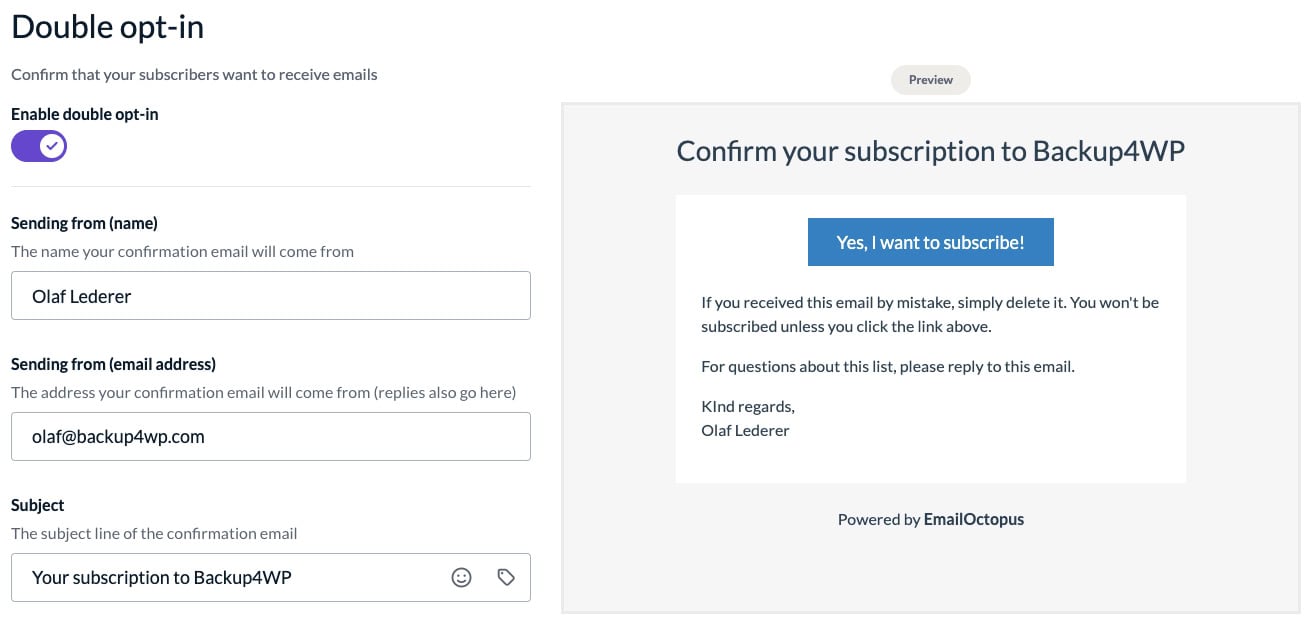
EmailOctopus – Double op-in function
Build your signup forms with a form builder plugin
The most effective way to protect your signup forms from spam is by creating your own. A form builder provides more and better options to prevent form spam. Visitors fill out the form, and through an API connection, their registration is processed in the email marketing system.
Our tutorial, Create a Signup Form for Your Website, explains how to build a form with Elementor Pro that connects to EmailOctopus.
Don’t like working with Elementor? Then Gravity Forms is your best option. This popular form plugin integrates with a wide range of email marketing platforms, including MailerLite, EmailOctopus, and Omnisend.
Prefer using another contact form plugin? No problem—most plugins integrate with Zapier, ensuring a seamless connection with your email tool.
Enable Cloudflare’s security features
Want to stop spam entirely? The best approach is to prevent spammers from accessing your website in the first place. Cloudflare offers several features to help with this.
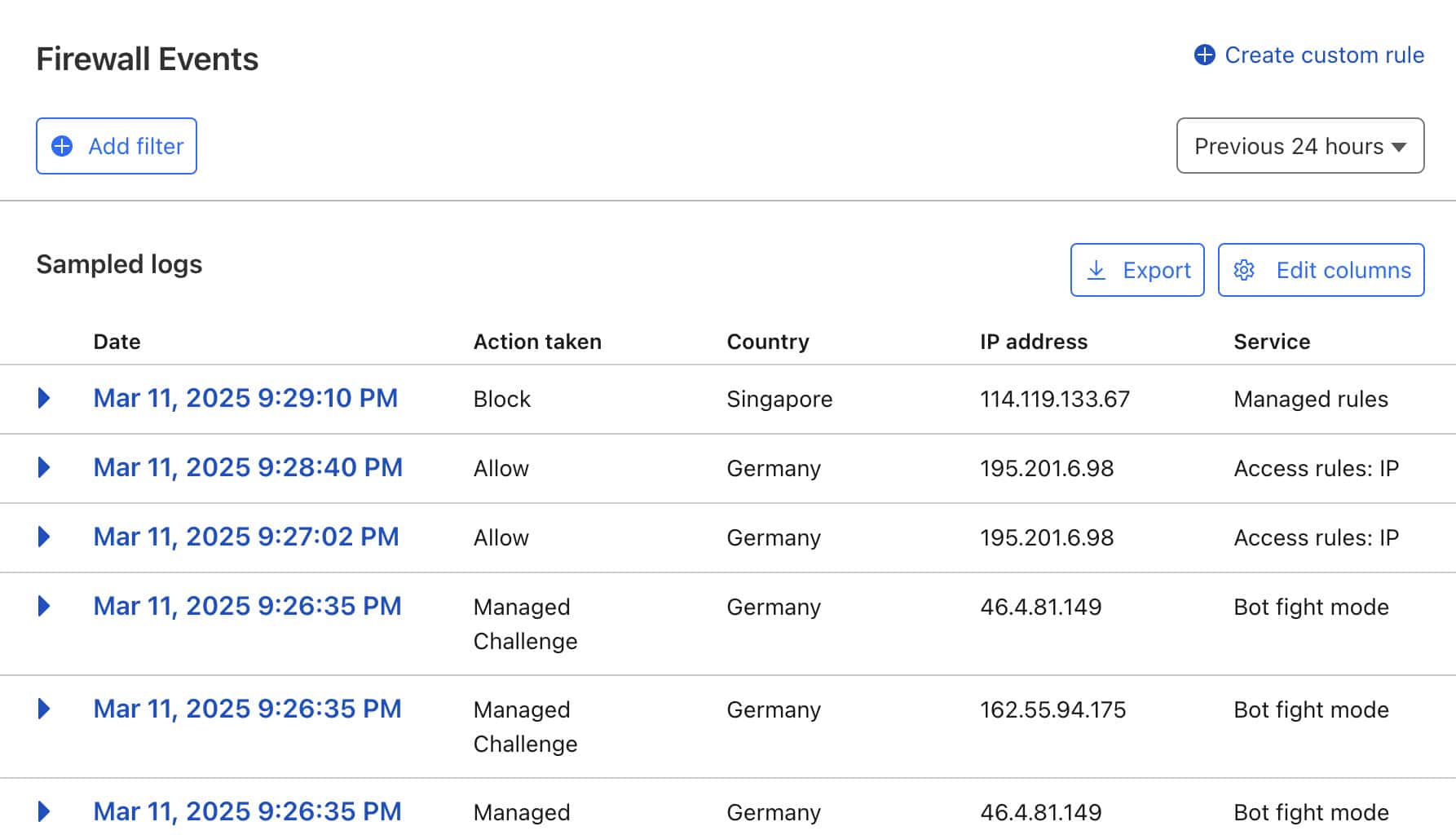
Cloudflare – Firewall Events
For example, enabling the free “Bot Fight Mode” can block spammers before they even reach your site.
Want to allow only subscribers from the specific countries? Block all other countries entirely. This might sound drastic, but you can restrict the block to specific pages and/or only for POST requests. Test the different settings and monitor them via “Security > Events” to see which IP addresses are being blocked.
Install the WP Armour – Honeypot anti-spam plugin
Are you using a form plugin or Elementor Pro’s form function to build your signup forms? Then it’s best to install WP Armour as well. This honeypot function prevents a significant amount of spam in your mailing list and all your other WordPress forms.
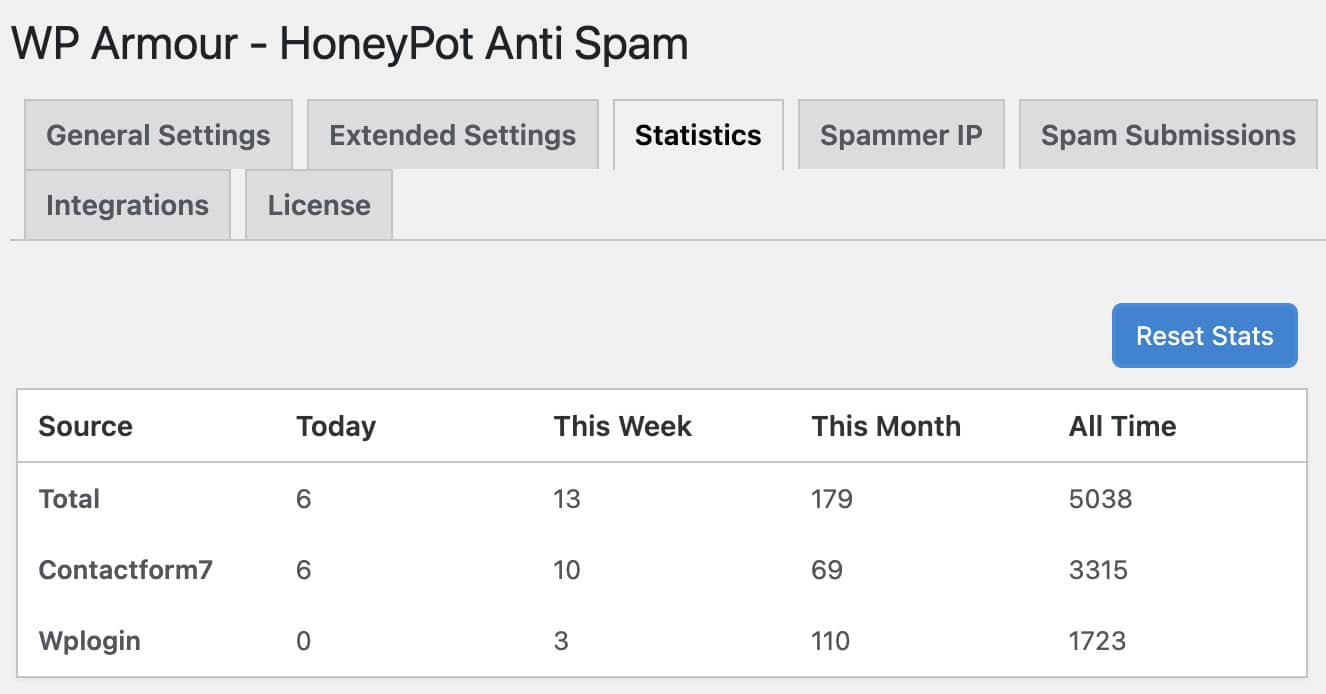
WP Armour – Statistics
The free version protects many form functions and plugins. If your function or plugin isn’t supported, consider the WP Armour Pro version. A single-site license costs just $19.99 per year.
As you can see, there are several options available. Not experiencing spam sign-ups yet? Don’t wait too long—your entire mailing list could be polluted within a week!
Published in: Tutorials