For the success of your newsletter, it is important that your emails primarily end up in the inbox of your subscribers. A key requirement for this is that the addresses on your mailing list are correct.
If you regularly (1-2 times a month) send your newsletter, it usually goes well, but things can go wrong when your newsletter is sent irregularly. Previously collected email addresses may no longer be valid, causing the bounce rate for your mailing list to increase.
If the bounce rate is very high, this can cause problems. Your authority as a sender declines, and you might even face issues with your email marketing provider.
In this article, you will learn how email address verifications work and how you can easily check the email addresses.
What is an Email Address Verification?
An email address verification generally consists of two parts:
1) Is the email address (format) valid?
This check tests whether the format is correct and whether valid characters have been used. Systems regularly perform the test: when registering, during importing and of course also during the e-mail address check.
2) Does the email address actually exist?
This check ensures that the address actually exists. The domain name (the part after the @ symbol) is checked, and a connection is made with the corresponding mail server.
A good email address verification also checks:
- Is the address from a free service like Gmail or Outlook?
- Does a domain accept all addresses (accept-all or catch-all)?
- Is it a temporary address?
- Is the address (temporarily) disabled?
- Is the mailbox of the address full?
With the above information and the assessment of the email address verification, you can better decide whether an email address is suitable for your next newsletter or not.
Perform the Email Address Verification
Via the form below, you can check up to 5 email addresses.
Want to check more addresses? Sign up at Bouncer and have another 100 addresses verified for free.
When is it Important to Perform an Email Address Verification?
Your mailing list is highly valuable, and having a large and up-to-date list is even more advantageous. You don’t want a larger part of your list to stop working because your email marketing system indicates that some of your addresses are unreachable (they bounce). In the following situations, it’s better to perform an email address verification.
You haven’t sent a newsletter for a long time
Sometimes you just don’t have time to send the next newsletter, or you simply have no news. Before you know it, you haven’t used your list for a year. Has your mailing list not been used for over 6 months? Verify the email addresses.
You have switched email marketing providers
Email servers have a sort of memory. They register from which addresses it is safe to receive emails and check whether the sending service (IP address) is reliable.
Have you recently switched providers? Then it’s better to perform a check and based on that, use only those addresses that are marked as safe. You can then use the other addresses at a later time.
You want to add new email addresses to your mailing list
Do you have a list of new addresses, such as new customers or addresses collected offline? It’s better to verify these once. This way, you quickly find out if there are any typos in the entered addresses.
Think you don’t need to do anything if your provider has marked invalid addresses as “bounced” and excluded them from future mailings? That might seem logical, but unfortunately, it doesn’t work that way. If your mailing list has too many bounces, there’s a good chance your email marketing provider will refuse your entire list!
Is it necessary to validate every new subscription?
In principle, yes, unless you have recently sent an email to the same addresses. Are you collecting subscriptions via the website? Then you can go for double opt-in, where the subscriber must confirm his subscription.
Checking Your Entire Mailing List with Bouncer
If you want to check your entire mailing list (possibly with thousands of addresses), you can do so with services like Bouncer. Bouncer specializes in verifying email addresses and email messages. They provide tools to help deliver your mailings better to the subscriber’s inbox.
For checking complete mailing lists, Bouncer has developed integrations with several email marketing systems. This eliminates the need to download your mailing list for verification. Instead, Bouncer connects with the system (via an API) and retrieves all the contacts from your list. With some systems, you can even send the verified data back.
The result of the verification is stored with the different email addresses. You can then filter your list to remove or unsubscribe the “dangerous” addresses.
Want more control over data processing? Follow these steps (we use EmailOctopus as the email marketing system).
- Filter your mailing list within EmailOctopus on subscribers who haven’t opened any of your campaigns for a long time. A subscriber who recently read your newsletter doesn’t need to be verified.
- Export this filtered list or a segment to a CSV file.
- In Bouncer, click on Verify list > Add new list > Upload file and choose the CSV file you just exported.
- On the next screen, you’ll see a summary of the number of addresses Bouncer will check and the result based on a quick assessment. If you’re satisfied with the assessment, you don’t need to do anything. Otherwise, click “Start now.”
- Bouncer will now verify your email addresses. Depending on the size of your list, it will take a few minutes to complete the email address verification. Then click on “Results.”
- You have various choices here: All, Safe to Send, Send with Caution, and Custom. Choose “Custom,” deselect the top option “deliverable” and click on “Download”.
- The file you download contains the addresses you don’t want to use for the next campaign.
- Upload the file in EmailOctopus using the import function. Choose “Unsubscribed” as the status so that the addresses are not used for future campaigns and automations.
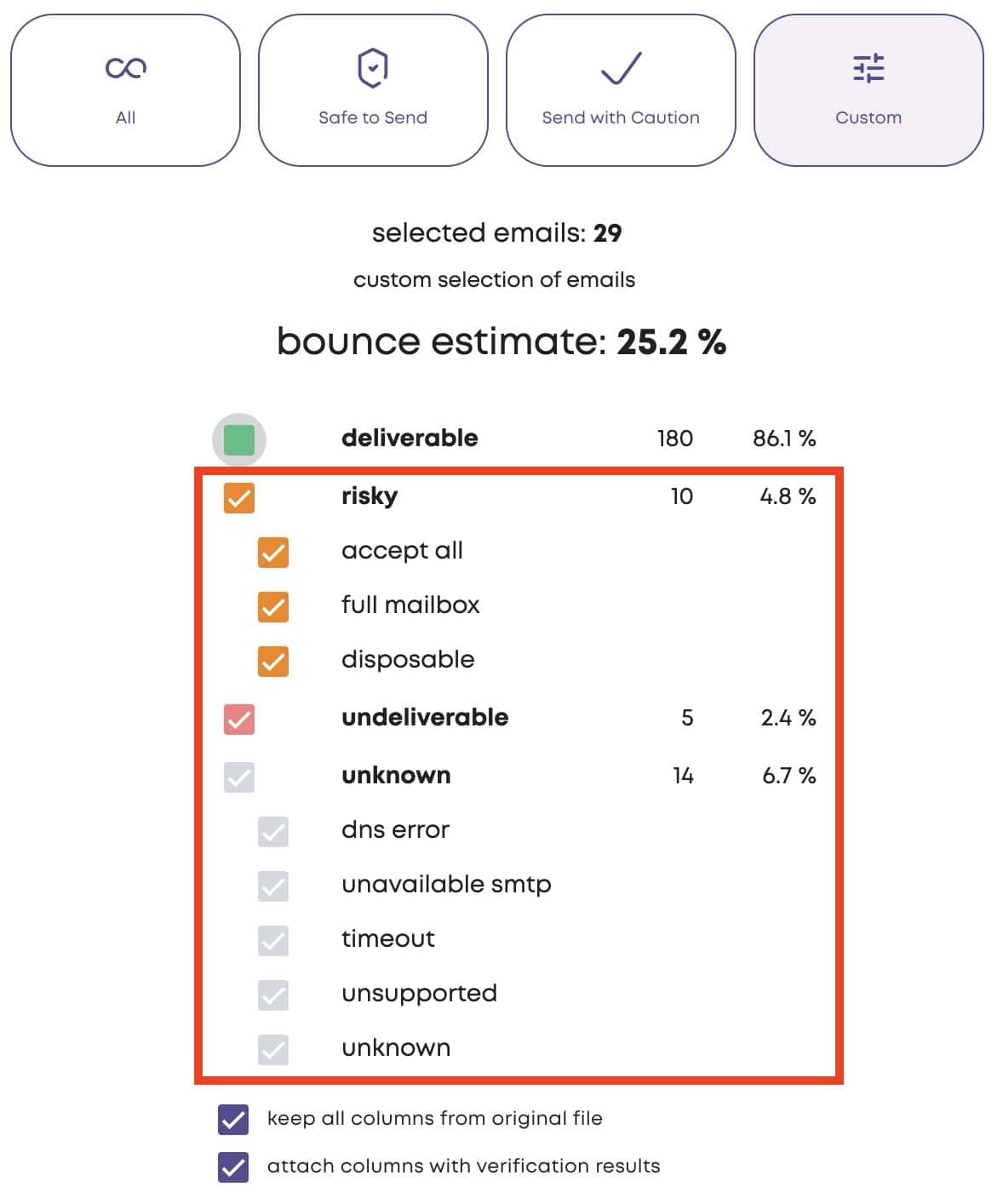
Can I still do something with the “rejected” addresses?
That depends on how you collected the email addresses. Are they addresses of customers or regular contacts? Then it’s certainly worth checking what the current email address is. If you collected the addresses via your website, it’s better not to use them anymore.
What else can you do?
Your email addresses are good and yet your best newsletter may still not get anywhere. The following 3 tips can further improve the result:
Send your newsletter from a real sender address
Use a personal email address like yourname@domainname.com. Emails from generic addresses like info or contact are more often seen as spam by filters. Is that not an option for your organization? Then use an existing address, not a noreply email.
Configure necessary DNS records (DKIM, SPF and DMARC)
Without sufficient domain name authentication, your newsletter will rarely reach the recipient’s inbox. Ensure the necessary DKIM and SPF records are in the DNS zone of your domain name. The service sending your emails must provide the required settings and validations.
Monitor blacklistings
If the IP address of the mail server you use to send the newsletter ends up on a blacklist, the receiving mail servers will reject your newsletter. A good email marketing service monitors blacklistings and ensures a listing is short-lived. To stay informed of any blacklistings, you can use a monitoring service. We use the blacklist monitor from HetrixTools.
Gepubliceerd in: Tutorials